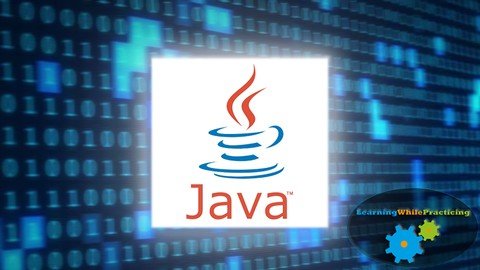
Last updated 8/2020
MP4 | Video: h264, 1280×720 | Audio: AAC, 44.1 KHz
Language: English | Size: 9.11 GB | Duration: 20h 9m
Learn Java programming language from start to finish with Oracle Java certified expert Mr Lawrence Decamora
What you’ll learn
Java programming language
Java Development Kit (JDK)
GUI programming with Java
Java Database Connectivity (JDBC)
Requirements
No requirements or prerequisites! You can follow this course even if you are a complete beginner and never used Java before!
Description
Java is one of the most prominent programming languages today due its power and versatility.Our concept at LearningWhilePracticing is to guide you to be operational right away. We help you uncover new skills through practice, instead of going over a boring class where you would not be grasping the concepts. Practices makes perfect!In this course, you will be guided by Oracle certified Java expert Mr Lawrence Decamora, from start to finish.NO JAVA KNOWLEDGE IS PREVIOUSLY REQUIRED!This Java tutorial is made up of 14 sections:Section 0: Setting up your Java Development KitDownloading, Installing and Configuring your JDKWindows OSMac OSSetting up your IDEEclipseNetBeansSection 1: Your First Java CupHow to write your first Java Program –> HelloWorld.javaHow to save, compile and run your first Java ProgramHow to debug a compilation errorThe Parts of your Java Programclassthe main methodthe System.out.println() methodthe (+) operatorthe ‘\n’ and ‘\t’ charactersCommonly encountered errors:Misspelled public class name vs misspelled filenameMisspelled keywords and method namesIncorrect location of your file or your present working directory.Section 2: Difference between a Class and an ObjectHow to create an objectConstructorsinstance variablesinstance methodsHow to use / test an object.Encapsulation (Data Hiding)Java API DocumentationThe import StatementSection 3: Introducing the use of an Integrated Development Environment (IDE)EclipseNetbeansIntelliJCreating our first Netbeans ProjectComments in Javasingle line commentsmulti line commentsjava doc commentsThe Semi-colon;The { } blocksWhitespacesThe import StatementThe package StatementJava Data TypesReference Data Types (To be discussed in Section 5)Primitive Data TypesbyteshortintlongfloatdoublecharbooleanThe Scanner object.The nextXxx() methodsSection 4: Operators and Control StructuresOperatorsCastingIncrement / Decrement (++ / –)Mathematical (*, /, %, +, -)Relational (<, <=, >, >=, ==, !=)Logical Operators (&, |, ^)Short-Circuit Operators (&&, ||)Ternary Operators (? :)Assignment and Short-Hand OperatorsControl Structuresif-elseswitch-casewhiledo whilefor loopnested loopsbreak and continue statementslabeled break and labeled continue statementsSection 5: The Reference Data TypesPrimitive Data Types vs Reference Data TypeUser Defined Classes –> Reference Data TypesAssigning References to VariablesPass by Value and Local Variable ScopesThe this ReferenceSection 6: Arrays and StringsArray Creation and InitializationArray Limits (.length)The Enhanced for loopCopying ArraysCommand-Line ArgumentsThe parse MethodsArray of Arrays (Two-dimensional Arrays)Non-Rectangular ArraysString, StringBuffer and StringBuilderSection 7: Inheritance and PolymorphismInheritance: Classes, Superclasses, and SubclassesSingle InheritanceThe “is-a” relationshipJava Access ModifiersMethod OverridingRules in Overriding a MethodThe super keywordPolymorphismVirtual Method Invocation and Heterogeneous ArrayPolymorphic ArgumentsThe instanceof operatorCasting of ObjectsOverloading MethodsRules for Method OverloadingInheritance and ConstructorsOverloading ConstructorsThe Object class (equals(), hashCode() and toString() methods)The static keywordHow do we access / call a static variable or a static method?The Math and System ClassesThe static importsSection 8: Other Class FeaturesThe Wrapper ClassesThe final keywordThe enum keywordThe abstract keywordJava InterfacesThe Interface default methodsThe Interface static methodsThe Functional Interface and the Lambda (->) OperatorSection 9: Exceptions and AssertionsThe Exception and The Error classWhy do we need to have Exception Handling?Sample ExceptionsJava’s Approach, the Call Stack MechanismThe five keywords used for Exception handling or Exception declarationGeneral Syntax of an exception – handling blockThe try – catch blockThe finally blockThe Exception Hierarchy in JavaMultiple Exceptions in a catch BlockThe parameterized try blockThe Handle-or-Declare ruleThe throws keywordRules on Overriding Methods and ExceptionsCreating your own Exception objectsAssertion ChecksSection 10: IO and FileIOHow to accept inputs using:The Scanner ClassThe BufferedReader and InputStreamReader ClassesHow to format an output.The File class.How to read and write inputs from and to a File.Section 11: The Collection and Generics FrameworkThe Collection InterfaceThe Set InterfaceThe List InterfaceThe Map InterfaceThe Iterator InterfaceThe Generics FrameworkCreating your own Set of Collection objectsSorting your CollectionSection 12: Building a GUI Based Desktop ApplicationThe AWT packageComponents, Containers, and Layout Managers.Using selected layout managers to achieve desired GUI layout.Add components to a containersDemonstrate how complex layout manager and nested layout managers works.Define what events, event sources, and event handlers are.Event handling techniquesWrite code to handle events that occur in a GUIDescribe the five (5) ways on how to implement event handling technique.Converting the AWT code to a Swing applicationPackaging a JAR file for application deploymentSection 13: Introduction to JDBC- Introduction to Database Concepts- How to Create your first DB Schema- Basic SQL Statements- SELECT- UPDATE- DELETE- INSERT- What is JDBC?- The Statement Interface- The PreparedStatement InterfaceEach section contains its ressources files (codes and notes used by the instructor)Whether you’re a complete beginner or already got knowledge in Java, this course is for you! Happy Coding!
Overview
Section 1: Setting up your Java Development Kit
Lecture 1 Section0_01 – Section Introduction
Lecture 2 Section0_02 – Setting up your JDK on your Mac
Lecture 3 Section0_03 – Setting up your NetBeans on your Mac
Lecture 4 Section0_04 – Testing your JDK and NetBeans on your Mac
Lecture 5 Section0_05 – Setting up your JDK on your Windows Machine
Lecture 6 Section0_06 – Setting up and Test your NetBeans on your Windows Machine
Section 2: Your First Java Cup
Lecture 7 Section1_01 – Your First Java Program – HelloWorld
Lecture 8 Section1_02 – Commonly Encountered Errors
Lecture 9 Section1_03 – Parts of Your Java Program
Section 3: Difference between a Class and an Object
Lecture 10 Section2_01 – Difference Between a Class and Objects
Lecture 11 Section2_02 – The Person and TestPerson Classes
Lecture 12 Section2_03 – Constructors
Lecture 13 Section2_04 – Methods
Lecture 14 Section2_05 – Encapsulation (aka Data Hiding)
Lecture 15 Section2_06 – The Java API Documentation
Lecture 16 Section2_07 – The import statement
Section 4: Introducing the use of an Integrated Development Environment (IDE)
Lecture 17 Section3_01 – Integrated Development Environment (IDE)
Lecture 18 Section3_02 – Your First NetBeans Project
Lecture 19 Section3_03 – Comments, Semi-colon, Blocks and Whitespaces
Lecture 20 Section3_04 – The import and the package statements
Lecture 21 Section3_05 – Java Data Types
Lecture 22 Section3_06 – The Scanner object and the nextXxx() Methods
Section 5: Operators and Control Structures
Lecture 23 Section4_01 – Section Introduction
Lecture 24 Section4_02 – Data Type Casting, part 1
Lecture 25 Section4_03 – Data Type Casting, part 2
Lecture 26 Section4_04 – Data Type Casting, part 3
Lecture 27 Section4_05 – The Increment and Decrement Operators
Lecture 28 Section4_06 – The Mathematical Operators
Lecture 29 Section4_07 – The Relational Operators
Lecture 30 Section4_08 – The Logical Operators and the Short-Circuit Operators, part 1
Lecture 31 Section4_09 – The Logical Operators and the Short-Circuit Operators, part 2
Lecture 32 Section4_10 – The Ternary Operator
Lecture 33 Section4_11p – The Ternary Operator Sample Problem – Odd / Even
Lecture 34 Section4_11s – The Ternary Operator Solution – Odd / Even
Lecture 35 Section4_12 – The Assignment and Short-Hand Operators
Lecture 36 Section4_13 – The if-else condition
Lecture 37 Section4_14 – The if-else-if ladder and age problem
Lecture 38 Section4_15 – The age problem solution
Lecture 39 Section4_16 – The nested if
Lecture 40 Section4_17 – The switch-case statement
Lecture 41 Section4_18p – The month to word problem
Lecture 42 Section4_18s – The month to word solution
Lecture 43 Section4_19p – The taxi fare problem
Lecture 44 Section4_19s – The taxi fare solution
Lecture 45 Section4_20 – The while and the do-while loops, part 1
Lecture 46 Section4_21 – The while and the do-while loops, part 2
Lecture 47 Section4_22 – Infinite Loops
Lecture 48 Section4_23p – Print all numbers from the smaller to the larger number problem
Lecture 49 Section4_23s – Print all numbers from the smaller to the larger number solution
Lecture 50 Section4_24 – The for loop, part 1
Lecture 51 Section4_25 – The for loop, part 2
Lecture 52 Section4_26p – Print the odd numbers from 1 to 10 problem
Lecture 53 Section4_26s – Print the odd numbers from 1 to 10 solution
Lecture 54 Section4_27 – Nested loops
Lecture 55 Section4_28p – Print the Multiplication Table Problem
Lecture 56 Section4_28s – Print the Multiplication Table Solution
Lecture 57 Section4_29 – The break and continue statements
Lecture 58 Section4_30 – Labelled breaks and labelled continues
Section 6: The Reference Data Types
Lecture 59 Section5_01 – The Reference Data Types
Lecture 60 Section5_02 – User Defined Classes
Lecture 61 Section5_03 – Assigning a Reference Value to a Variable
Lecture 62 Section5_04 – Pass by Value and Local Variable Scopes
Lecture 63 Section5_05p – The String Problem
Lecture 64 Section5_05s – The String Solution
Lecture 65 Section5_06 – The ‘this’ keyword, part 1
Lecture 66 Section5_07 – The ‘this’ keyword, part 2
Section 7: Arrays and Strings
Lecture 67 Section6_01 – Section Introduction, Arrays and Strings
Lecture 68 Section6_02 – Array Creation and Initialization, part 1
Lecture 69 Section6_03 – Array Creation and Initialization, part 2
Lecture 70 Section6_04 – Array Limits, the .length attribute
Lecture 71 Section6_05 – Sample Array Problem and Solution
Lecture 72 Section6_06 – The Enhanced for loop
Lecture 73 Section6_07 – Copying of Arrays
Lecture 74 Section6_08 – Command Line Arguments and the parseXxx Methods
Lecture 75 Section6_09 – The Two Dimensional Arrays, aka an Array of Arrays
Lecture 76 Section6_10p – The Multiplication Table Problem
Lecture 77 Section6_10s – The Multiplication Table Solution
Lecture 78 Section6_11 – The Non-Rectangular Arrays
Lecture 79 Section6_12p – The Calendar Problem
Lecture 80 Section6_12s – The Calendar Solution
Lecture 81 Section6_13 – The String, StringBuffer and StringBuilder, part 1
Lecture 82 Section6_14 – The String, StringBuffer and StringBuilder, part 2
Lecture 83 Section6_15p – The Palindrome Problem
Lecture 84 Section6_15s – The Palindrome Solution
Section 8: Inheritance and Polymorphism
Lecture 85 Section7_01 – Inheritance Concepts
Lecture 86 Section7_02 – Java Access Modifiers
Lecture 87 Section7_03 – Method Overriding
Lecture 88 Section7_04 – The ‘super’ keyword
Lecture 89 Section7_05 – Polymorphism Concepts
Lecture 90 Section7_06 – The Virtual Method Invocation and Heterogeneous Arrays
Lecture 91 Section7_07 – Polymorphic Arguments, the ‘instanceof’ operator and obj cast p1
Lecture 92 Section7_08 – Polymorphic Arguments, the ‘instanceof’ operator and obj cast p2
Lecture 93 Section7_09 – Overloading Methods
Lecture 94 Section7_10 – Inheritance and Constructors
Lecture 95 Section7_11 – The Object Class and the equals() method
Lecture 96 Section7_12 – The Object Class and the hashCode() method
Lecture 97 Section7_13 – The Object Class and the toString() method
Lecture 98 Section7_14 – The ‘static’ keyword, part 1
Lecture 99 Section7_15 – The ‘static’ keyword, part 2
Section 9: Other Class Features
Lecture 100 Section8_01 – Section Introduction on Other Class Features
Lecture 101 Section8_02 – The Wrapper Classes
Lecture 102 Section8_03 – The ‘final’ keyword
Lecture 103 Section8_04 – The ‘enum’ keyword
Lecture 104 Section8_05 – The ‘abstract’ keyword
Lecture 105 Section8_06 – Java Interfaces
Lecture 106 Section8_07 – The Interface default methods
Lecture 107 Section8_08 – The Interface static methods
Lecture 108 Section8_09 – Functional Interface and the Lambda Operator
Section 10: Exceptions and Assertions
Lecture 109 Section9_01 – Section Introduction on Exceptions and Assertions
Lecture 110 Section9_02 – The Exception and the Error Classes
Lecture 111 Section9_03 – The ‘try’ and ‘catch’ blocks
Lecture 112 Section9_04 – The ‘finally’ block
Lecture 113 Section9_05 – The Exception Hierarchy
Lecture 114 Section9_06 – Multiple Exceptions in a catch block
Lecture 115 Section9_07 – The parameterized try block and the handle-or-declare rule, part 1
Lecture 116 Section9_08 – The parameterized try block and the handle-or-declare rule, part 2
Lecture 117 Section9_09 – The ‘throws’ keyword
Lecture 118 Section9_10 – The Rules on Overriding Methods and Exceptions
Lecture 119 Section9_11 – Creating your Own Exception
Lecture 120 Section9_12 – Assertion Checks, the ‘assert’ keyword
Section 11: IO and FileIO
Lecture 121 Section10_01 – Section Introduction on IO and File IO
Lecture 122 Section10_02 – How to accept inputs using the Scanner Class, a review part 1
Lecture 123 Section10_03 – How to accept inputs using the Scanner Class, a review part 2
Lecture 124 Section10_04 – How to accept inputs using the BufferedReader and InputStreamRead
Lecture 125 Section10_05 – How to Format an Output
Lecture 126 Section10_06 – The File Class
Lecture 127 Section10_07 – How to read inputs from a file
Lecture 128 Section10_08 – How to write data to a file
Section 12: The Collection and Generics Framework
Lecture 129 Section11_01 – Section Introduction on the Collection and the Generics Framework
Lecture 130 Section11_02 – The Collection Interface
Lecture 131 Section11_03 – The Set and the List Interfaces
Lecture 132 Section11_04 – The Map Interface
Lecture 133 Section11_05 – The Iterator Interface
Lecture 134 Section11_06 – The Generics Framework
Lecture 135 Section11_07 – Sorting your Set Collection
Section 13: Building a GUI Based Desktop Application
Lecture 136 Section12_01 – Section Introduction on How to Build a GUI-Based Desktop App
Lecture 137 Section12_02 – The AWT Package, the Component and the Containers
Lecture 138 Section12_03 – The Component and the Containers Examples, part 1
Lecture 139 Section12_04 – The Component and the Containers Examples, part 2
Lecture 140 Section12_05 – The Layout Managers – The FlowLayout Manager
Lecture 141 Section12_06 – The Layout Managers – The BorderLayout Manager
Lecture 142 Section12_07 – The Layout Managers – The GridLayout Manager
Lecture 143 Section12_08 – Demonstrate How Complex Layout Manager and Nested Layout Manager
Lecture 144 Section12_09 – Events, Event Sources and Event Handlers
Lecture 145 Section12_10 – Implementing the Event Handling Techniques – The Deligation Model
Lecture 146 Section12_11 – Implementing the Event Handling Techniques – Using Listeners
Lecture 147 Section12_12 – Implementing EHT – Using Adapter Classes and Inner Classes
Lecture 148 Section12_13 – Completion of the SimpleCalculator Application
Lecture 149 Section12_14 – Packaging a JAR file for application deployment, part 1
Lecture 150 Section12_15 – Packaging a JAR file for application deployment, part 2
Section 14: Introduction to JDBC
Lecture 151 Section13_01 – Section Introduction on Java Database Connectivity (JDBC)
Lecture 152 Section13_02 – How to Create your first DB Schema using NetBeans
Lecture 153 Section13_03 – Steps in using JDBC using the Statement Interface
Lecture 154 Section13_04 – The Statement vs the PreparedStatement Interface
Students from any level who want to learn Java programming
Homepage
https://www.udemy.com/course/java-a-complete-tutorial-from-zero-to-jdbc/
Download from UploadCloud
DOWNLOAD FROM UPLOADCLOUD
DOWNLOAD FROM UPLOADCLOUD
DOWNLOAD FROM UPLOADCLOUD
DOWNLOAD FROM UPLOADCLOUD
DOWNLOAD FROM UPLOADCLOUD
DOWNLOAD FROM UPLOADCLOUD
DOWNLOAD FROM UPLOADCLOUD
DOWNLOAD FROM UPLOADCLOUD
DOWNLOAD FROM UPLOADCLOUD
DOWNLOAD FROM UPLOADCLOUD
DOWNLOAD FROM RAPIDGATOR.NET
DOWNLOAD FROM RAPIDGATOR.NET
DOWNLOAD FROM RAPIDGATOR.NET
DOWNLOAD FROM RAPIDGATOR.NET
DOWNLOAD FROM RAPIDGATOR.NET
DOWNLOAD FROM RAPIDGATOR.NET
DOWNLOAD FROM RAPIDGATOR.NET
DOWNLOAD FROM RAPIDGATOR.NET
DOWNLOAD FROM RAPIDGATOR.NET
DOWNLOAD FROM RAPIDGATOR.NET
DOWNLOAD FROM UPLOADGIG.COM
DOWNLOAD FROM UPLOADGIG.COM
DOWNLOAD FROM UPLOADGIG.COM
DOWNLOAD FROM UPLOADGIG.COM
DOWNLOAD FROM UPLOADGIG.COM
DOWNLOAD FROM UPLOADGIG.COM
DOWNLOAD FROM UPLOADGIG.COM
DOWNLOAD FROM UPLOADGIG.COM
DOWNLOAD FROM UPLOADGIG.COM
DOWNLOAD FROM UPLOADGIG.COM
DOWNLOAD FROM NITROFLARE.COM
DOWNLOAD FROM NITROFLARE.COM
DOWNLOAD FROM NITROFLARE.COM
DOWNLOAD FROM NITROFLARE.COM
DOWNLOAD FROM NITROFLARE.COM
DOWNLOAD FROM NITROFLARE.COM
DOWNLOAD FROM NITROFLARE.COM
DOWNLOAD FROM NITROFLARE.COM
DOWNLOAD FROM NITROFLARE.COM
DOWNLOAD FROM NITROFLARE.COM



