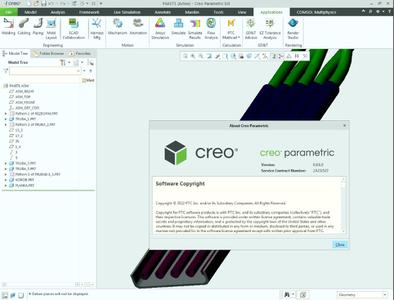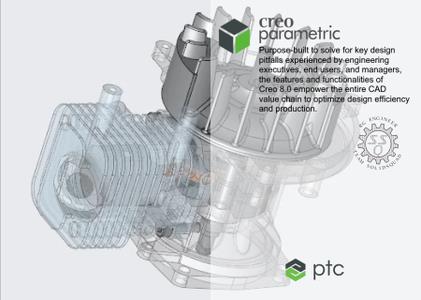
PTC Creo 8.0.6.0 with HelpCenter | 7.1 Gb
Product:PTC Creo
Version:8.0.6.0 with Help Center
Supported Architectures:x64
Website Home Page :www.ptc.com
Languages Supported:multilanguage *
System Requirements:Windows **
Size:7.1 Gb
Languages Supported: *: English, עברית, 日本語, Ελληνικά, Français, Türkçe, Deutsch, Čeština, Русский,
Polski, Italiano, Magyar, Español, Slovenščina, 한국어, Português, Traditional 中文,
Simplified 中文, Brazilian Português, Slovenčina
The PTC development team is pleased to announce the new release availability of award-winning computer-aided design (CAD) software Creo 8.0.6. Creo 8 empowers increases in user productivity through expansions to Creo’s Model Based Definition (MBD), Generative Design, and Ansys-powered simulation capabilities.
Advanced Framework Design (AFX)
Using Embedded Components for Bosch and Item Libraries
Bosch and Item library components that consist of multiple parts, such as brackets or joints, now embed those parts so that the components are mounted as a single unit.
What is the benefit of this enhancement?
You can now assemble connectors, joints, or other components without needing to have separate part files for every part.
The number of parts in a framework assembly can be very large. Previously, each of these parts needed to be managed as a separate business object. By embedding individual parts within the library components, the number of business objects that need to be managed within an assembly can be reduced.
This enhancement reduces the number of Creo objects in a framework assembly to be managed in a session.
Using Flexible Components for Bosch and Item Library Joints
Bosch and Item library joints are now assembled as flexible components instead of using Family Tables to account for various angle positions.
What is the benefit of this enhancement?
You can now assemble joints with Bosch or Item library components.
Previously, joints were assembled as instances of family table generics. Now, Bosch and Item joints are assembled as flexible components, eliminating the need for family tables for these joints.
This enhancement reduces the number of Creo objects to manage.
Detailed Drawings
Configuration Option to Control the Display of System Symbols in the Symbol Gallery
What is the benefit of this enhancement?
The new configuration option system_symbols_in_gallery enables or disables the display of system symbols in the symbol gallery. When disabled, the system symbols are not displayed in the symbol gallery. However, they are still accessible with the More Symbols and Browse commands in the symbol ribbon.
This enhancement allows the CAD Administrators to control the visibility of system symbols to better enforce the company policy for using the available symbols.
Model-Based Definition
Configuration Option to Control the Display of System Symbols in the Symbol Gallery
What is the benefit of this enhancement?
The new configuration option system_symbols_in_gallery enables or disables the display of system symbols in the symbol gallery. When disabled, the system symbols are not displayed in the symbol gallery. However, they are still accessible with the More Symbols and Browse commands in the symbol ribbon.
This enhancement allows the CAD Administrators to control the visibility of system symbols to better enforce the company policy for using the available symbols.
Creo,short for Creo Parametric,is a powerful and (intelligent 3D CAD software improved to deal with the challenges organizations face as they design, analyze, and share information. Developed by PTC, the original pioneers of parametric CAD, Creo is a powerful software supporting a unified family of product design tools used by thousands of companies worldwide.
The Creo family of design programs, combine parametric and direct modeling techniques. Creo Parametric can easily be customized and extended through the addition of modules and extensions, but the product family also contains stand-alone purpose build design applications such as Creo Simulation, Creo Direct, Creo Layout & Creo Options Modeler. Each stand-alone app serves a different purpose in the product development process.
From idea to design to analysis, to effectively sharing your information (manufacturing, quality control, inspection), Creo is a solid foundation for any design group. It supports the needs of manufacturing and product development
With the Creo 8, you can build your best designs in less time. From streamlined workflows and improved dashboards to powerful new Model-based definition (MBD) and detailing improvements – Creo 8 will change the way you design.
What’s New in Creo 8
Creo 8 helps you design better products faster. Your team will appreciate the enhancements to usability and productivity, with new tools for model-based definition (MBD) and additive and subtractive manufacturing. Creo 8 continues to build upon new simulation and generative design capabilities.
PTCenables global manufacturers to realize double-digit impact with software solutions that enable them to accelerate product and service innovation, improve operational efficiency, and increase workforce productivity. In combination with an extensive partner network, PTC provides customers flexibility in how its technology can be deployed to drive digital transformation – on premises, in the cloud, or via its pure SaaS platform. At PTC, we don’t just imagine a better world, we enable it.
Download From UploadCloud
DOWNLOAD FROM UPLOADCLOUD
DOWNLOAD FROM UPLOADCLOUD
DOWNLOAD FROM UPLOADGIG.COM
DOWNLOAD FROM UPLOADGIG.COM
DOWNLOAD FROM RAPIDGATOR.NET
DOWNLOAD FROM RAPIDGATOR.NET
DOWNLOAD FROM NITROFLARE.COM
DOWNLOAD FROM NITROFLARE.COM