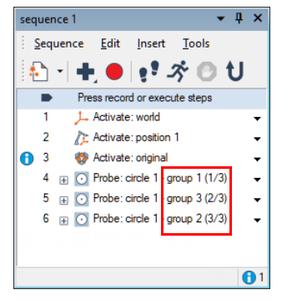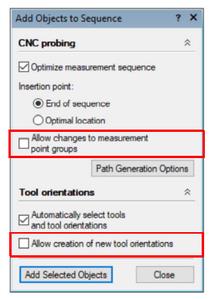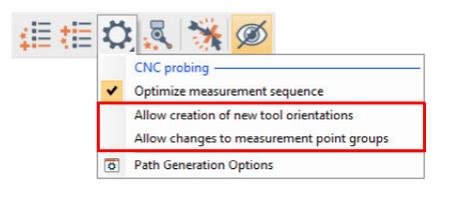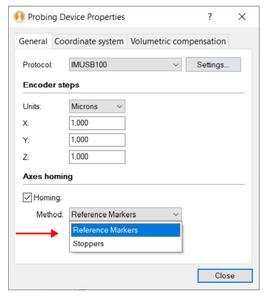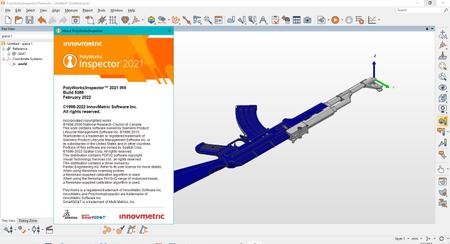InnovMetric PolyWorks Metrology Suite 2021 IR9 | 1.6 Gb
Product:InnovMetric PolyWorks Metrology Suite
Version:2021 IR9 Build 5388
Supported Architectures:x64
Website Home Page :www.innovmetric.com
Languages Supported:english
System Requirements:Windows *
Size:1.6 Gb
InnovMetric has announced the launch of PolyWorks MS 2021 IR9, the latest release of its 3D dimensional analysis and quality control solution. The 2021 release delivers powerful curved surface analysis tools, transforms the measurement operator experience, and facilitates the deployment of PolyWorks|Inspector as a standard offline CNC CMM sequencing solution.
What’s new in PolyWorks MS 2021 IR9 – Date: 2022/02/01
PolyWorks|Inspector
– When probing or CNC probing a feature in multiple steps in a sequence, the measurement point group name and number, as well as the total number of groups to probe the feature, are now displayed in the name of each step, as shown below.
– Users can now choose whether the assisted sequencing technology is allowed to create new tool orientations or make changes to measurement point groups when adding objects to a measurement sequence. These new parameters are offered in the Add Objects to Sequence dialog box and when editing the measurement sequence and path interactively.
. The Allow changes to measurement point groups check box has been added to the CNC probing section. The Allow creation of new tool orientations check box has been added to the new Tool orientations section, which is expanded by default and replaces the More section.
– The parameters are also offered through the Options for Adding Objects to Sequence menu button on the 3D scene toolbar when editing the sequence and measurement path interactively
Note that these new items are cleared by default, therefore changing the default assisted sequencing behavior in PolyWorks 2021 IR9 and not allowing the assisted sequencing technology to create new tool orientations or make changes to measurement point groups by default.
. The precision of the collision avoidance has been improved for several probe components.
. Fixed issues:
– An issue with computing straightness on patterns of cylinders from their individual median lines has been fixed.
– The piece propagation could fail if the piece template contained a slab feature constructed from dependent plane features.
– A software freeze when uploading a project to PolyWorks|DataLoop while reviewing a control view has been fixed.
– The default user configuration folder could no longer be edited in the PolyWorks|Reviewer.
– Issues when importing patterns of features from a CATIA file have been fixed.
PolyWorks|Modeler
– The add-in used to import PolyWorks PWSF parametric sketch files into Autodesk Inventor now supports versions 2021 and 2022 64-bit.
Portable metrology plug-ins
. Fixed issue:
– A software crash when probing with a V-Probe and the API laser tracker has been fixed.
CMM plug-ins
. When using the Insight Metrology IMUSB100, MZ1060, MZ1060 (RFS), and WPZ50 protocols, it is now possible to perform the axes homing operation for the Manual CMM plug-in without reference markers. Users can now specify whether to use the reference markers or the machines stoppers in the homing operation.
Note the following:
– The Axes homing operation section has been renamed to Axes homing.
– The Machine axes have reference markerscheck box has been renamed to Homing.
. Several improvements were made to the 3D display of the Probing Device Properties dialog box, when using the CNC CMM plug-in.
– When creating and editing tools, the tips of a star stylus are now identified with labels in the 3D display of the Probing Device Properties dialog box.
– Several improvements were made to the mouse-based operations in the 3D display, so they are now similar to the ones done in the 3D scene such as, translation, zoom, and rotation operations.
. Fixed issue:
– An issue when calibrating a SP25M probe has been fixed
PolyWorks|Talisman
. For 1.4.0 build 192 (iOS):
– iOS 9 or later is now required
– iOS 15 is now supported
– Some internal components, such as problem-reporting tools, were updated.
– Fixed issues: Minor bug fixes and stability improvements.
. For 1.2.0 build 192 (Android):
– Android 4.4 or later is now required
– Android 12 is now supported
– Unique device IDs are now generated in a different way, resulting in new values.
– HTTPS links now replace HTTP links.
– Some internal components, such as problem-reporting tools, were updated.
PolyWorksis the leading software solution for high-end point cloud inspection and reverse engineering applications. Defining the cutting edge of 3D metrology, the software suite maximizes productivity, quality, and profitability when integrating 3D measurement technologies into an industrial manufacturing process.
From part and tool design and prototyping down to final inspection of assembled products, PolyWorks software offers advanced solutions to cover the complete product development cycle. Interfacing directly with major brands and technologies of single-point and point cloud 3D measurement devices through plug-in extension modules, this universal platform also supports a wide array of native point cloud and polygonal model file formats. With its fully customizable user interface and powerful, user-friendly macro programming language, PolyWorks offers the most adaptable software solution on the 3D metrology market. This flexibility allows our customers to successfully develop and deploy automatic inspection processes or guided operator-driven workflows for effective shop floor operations.
PolyWorks MS 2021’s curved surface analysis toolbox offers a built-in isotropic surface defect detection technology that identifies anomalies such as bumps, dents, scratches, and cavities directly on scanned data, without the need for a reference CAD model. Leveraging the Microsoft HoloLens mixed reality devices, this new major release provides digital gauging operators with automatic mixed reality photo capture to ensure measurement traceability and accelerates assembly building through on-screen guidance powered by holograms.
PolyWorks MS 2021 also offers users a more comprehensive offline CNC CMM sequencing solution thanks to the increased intelligence of its assisted sequencing technology, enhanced support for CMM components from all major brands, and a DMIS exporter.
What’s New in PolyWorks 2021 – Next-generation automatic surfacing technology
InnovMetric Software Inc.is the leading provider of universal 3D metrology software solutions. The world’s largest industrial manufacturing organizations trust our software solutions and technical services to maximize the benefits of 3D measurement technologies for their engineering applications.
DOWNLOAD FROM RAPIDGATOR.NET
DOWNLOAD FROM RAPIDGATOR.NET
DOWNLOAD FROM RAPIDGATOR.NET
DOWNLOAD FROM RAPIDGATOR.NET
DOWNLOAD FROM RAPIDGATOR.NET
DOWNLOAD FROM UPLOADGIG.COM
DOWNLOAD FROM UPLOADGIG.COM
DOWNLOAD FROM UPLOADGIG.COM
DOWNLOAD FROM UPLOADGIG.COM
DOWNLOAD FROM UPLOADGIG.COM
DOWNLOAD FROM NITROFLARE.COM
DOWNLOAD FROM NITROFLARE.COM
DOWNLOAD FROM NITROFLARE.COM
DOWNLOAD FROM NITROFLARE.COM
DOWNLOAD FROM NITROFLARE.COM