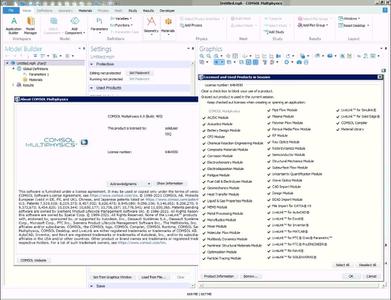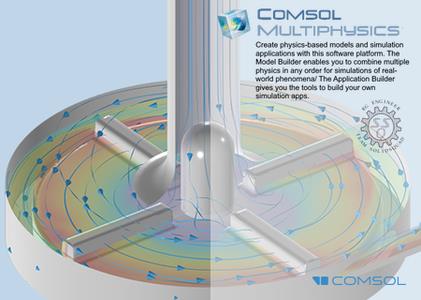
COMSOL Multiphysics 6.0 (405) Update | 1.5 Gb
Product:Comsol Multiphysics
Version:6.0 Update 2 (Build 405) Update Only
Supported Architectures:x64
Website Home Page :www.comsol.com
Languages Supported:multilanguage
System Requirements:Windows / macOs / Linux *
Software Prerequisites:pre-installed Comsol Multiphysics 6.0 (link bellow)
Size:1.5 Gb
Languages Supported: Simplified 中文, Traditional 中文, English, Français,
Deutsch, Italiano, 日本語, 한국어, Español.
COMSOL, the leading provider of software solutions for multiphysics modeling has released version 6.0 (405) of the COMSOL Multiphysics software. The base release introduces the Model Manager, a new workspace in COMSOL Multiphysics that enables efficient simulation data management and collaboration.
COMSOL 6.0 Update 2 Release Notes – Date: April 26, 2022
COMSOL Multiphysics
– Improved performance for the Apple silicon (M1) version of COMSOL Multiphysics
– Improved performance for circint(), ballint() and similar operators.
– Fixed searching in built-in and user-defined material libraries, which now ignores whitespace. For example, searching for BSL7 will find both Ohara S-BSL 7 Glass and Ohara BSL7Y Glass in the Optical material library.
– Fixed a problem where the ribbon tooltips for some multiphysics couplings had missing information in the Help window.
– Corrected the mapping of selections in transformed imported mesh.
– Corrected results of geometric measurements in components where there are meshes that define their own geometric model.
– Fixed an issue that sometimes caused the wrong geometric object to be measured when mixing imported mesh and geometry in the same component.
– Improved functionality when combining geometry and mesh that define their own geometrical models in the same component.
– Improved placement of node points that is now more robust for curved faces defined by a linear mesh.
– Fixed an issue whereby reduced-order models failed to properly account for direct dependencies of the eval operator and nonlinear outputs on frequency or time if the defining expression was not freq or t, respectively.
– Fixed the default zoom to selection behavior for reporting selection images so that it can now be overridden by choosing a locked view for the View setting.
– Fixed the numbering properties of a user-specified Microsoft Word template file so that they are now used when generating reports in a Microsoft Word format.
– Fixed an unexpected error that could occur when generating reports from templates.
– Fixed a bug in the Spatial FFT dataset that caused a crash.
– Fixed an issue where interpolation functions defined by a results table could sometimes give the wrong value when evaluated after opening a file, but before computing or updating the solution.
– Added an option for using the AMD Optimizing CPU Libraries (AOCL), which are now available in addition to the previously available options for using the Intel Math Kernel Library (MKL) and the standard BLAS library for AMD processors with the ZEN architecture. To use AOCL, start COMSOL with the command-line option -blas aocl.
– Stability improvements.
– Performance improvements.
– Security improvements.
Model Manager
– The MODELMANAGER license feature is now included when borrowing the COMSOL Multiphysics license.
– COMSOL Multiphysics now provides a notification when the path of a new local Model Manager database seems to be on a cloud drive, which is not currently supported. See the Knowledge Base entry 1295for more information.
– Additional formats are supported when importing CAD files stored in a Model Manager database into a geometry: Parasolid, ACIS (SAT), STEP, IGES, and AutoCAD (DXF/DWG).
Application Builder
– Fixed an issue with using TLS for the SMTP server connection when sending emails.
AC/DC Module
– A new Circuit Extractor add-in is available under the AC/DC Module in the Add-in Libraries window for generating electric circuits from solved physics
Acoustics Module
– Fixed an issue in the Port and Lumped Port conditions in the Pressure Acoustics interface when the conditions are used together with symmetries (the Symmetry condition). Cases where the port is used together with symmetries are now handled correctly when the setup is meaningful.
CFD Module
– Fixed an issue where any model created in version 6.0 that uses a porous medium with an activated k-epsilon turbulence model or any other transport-equation RANS-based turbulence model could have produced incorrect results. With this update, it is no longer possible to use this physics combination, and only the algebraic turbulence models (Algebraic yPlus and L-VEL) are supported in combination with a porous medium. An implementation of transport-equation RANS-based turbulence models in porous media is planned for a future release.
Chemical Reaction Engineering Module
– An error now appears when the heat capacity (Cp), to be used in a Reacting Flow multiphysics coupling, is zero.
Heat Transfer Module
– Fixed an issue with the view factor storage in Surface-to-Surface Radiation to avoid unnecessary recomputations.
– Enabled the Thin Layer feature on pairs.
– Corrected the Solid velocity for cases where Moving Mesh and Deformed Geometry are combined.
– The Pipe Connection coupling, which requires a license for the Pipe Flow Module, can now be used for a coupling to fluid flow using a license for the Heat Transfer Module.
LiveLink for Simulink
– Fixed an issue for particle tracing used in a cosimulation when using a model method to continue running a solver sequence without a model update.
Optimization Module
– Fixed an issue with semianisotropic scaling in the transformation features for shape optimization.
Ray Optics Module
– Fixed an issue whereby domain accumulation in ray optics gave an incorrect result for the first mesh element reached by a ray leaving an unmeshed domain.
COMSOL Multiphysicsis a general-purpose simulation software for modeling designs, devices, and processes in all fields of engineering, manufacturing, and scientific research. In addition to using multiphysics modeling for your own projects, you can also turn your models into simulation applications and digital twins for use by other design teams, manufacturing departments, test labs, customers, and more. The platform product can be used on its own or expanded with functionality from any combination of add-on modules for simulating electromagnetics, structural mechanics, acoustics, fluid flow, heat transfer, and chemical engineering. The add-on modules and LiveLink products connect seamlessly for a modeling workflow that remains the same regardless of what you are modeling.
COMSOL Multiphysics version 6.0introduces the Model Manager, the Uncertainty Quantification Module, faster solvers for heat radiation and nonlinear structural materials, new powerful tools for electromagnetics analysis of PCBs, and flow-induced noise. The Model Manager provides functionality allowing colleagues to collaborate and centrally organize models and apps, including access and version control as well as advanced search. The Uncertainty Quantification Module is used for understanding the impact of model uncertainty – how quantities of interest depend on variations in the inputs of a model.
COMSOL Inc.is a global provider of simulation software for product design and research to technical enterprises, research labs, and universities. Its COMSOL Multiphysics product is an integrated software environment for creating physics-based models and simulation applications. A particular strength is its ability to account for coupled or multiphysics phenomena. Add-on products expand the simulation platform for electromagnetics, structural, acoustics, fluid flow, heat transfer, and chemical applications. Interfacing tools enable the integration of COMSOL Multiphysics simulations with all major technical computing and CAD tools on the CAE market. Simulation experts rely on COMSOL Server to deploy applications to their design teams, manufacturing departments, test laboratories, and customers throughout the world. Founded in 1986, COMSOL has 19 offices worldwide and extends its reach with a network of distributors.
vgkey.COMSOL.Multiphysics.6.0.405.Update.part1.rar.html
vgkey.COMSOL.Multiphysics.6.0.405.Update.part2.rar.html
vgkey.COMSOL.Multiphysics.6.0.405.Update.part3.rar.html
vgkey.COMSOL.Multiphysics.6.0.405.Update.part4.rar.html
vgkey.COMSOL.Multiphysics.6.0.405.Update.part5.rar.html
Rapidgator
vgkey.COMSOL.Multiphysics.6.0.405.Update.part1.rar.html
vgkey.COMSOL.Multiphysics.6.0.405.Update.part2.rar.html
vgkey.COMSOL.Multiphysics.6.0.405.Update.part3.rar.html
vgkey.COMSOL.Multiphysics.6.0.405.Update.part4.rar.html
vgkey.COMSOL.Multiphysics.6.0.405.Update.part5.rar.html
Uploadgig
vgkey.COMSOL.Multiphysics.6.0.405.Update.part1.rar
vgkey.COMSOL.Multiphysics.6.0.405.Update.part2.rar
vgkey.COMSOL.Multiphysics.6.0.405.Update.part3.rar
vgkey.COMSOL.Multiphysics.6.0.405.Update.part4.rar
vgkey.COMSOL.Multiphysics.6.0.405.Update.part5.rar
NitroFlare
vgkey.COMSOL.Multiphysics.6.0.405.Update.part1.rar
vgkey.COMSOL.Multiphysics.6.0.405.Update.part2.rar
vgkey.COMSOL.Multiphysics.6.0.405.Update.part3.rar
vgkey.COMSOL.Multiphysics.6.0.405.Update.part4.rar
vgkey.COMSOL.Multiphysics.6.0.405.Update.part5.rar